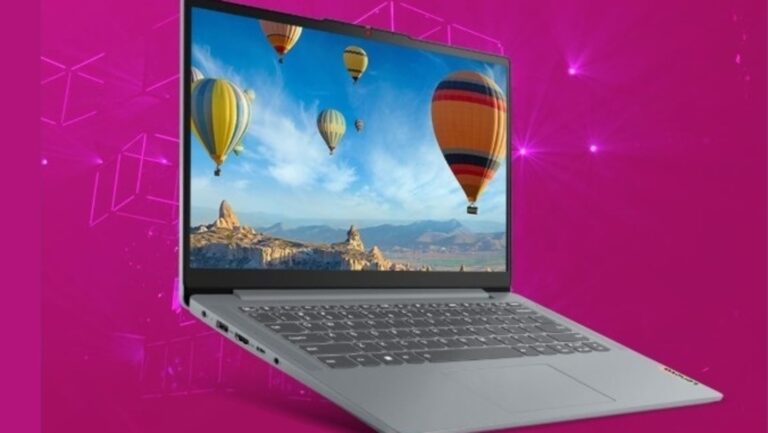Jun 17, 2025 05:39 PM IST
Learn how to run PS3 games on Android with aPS3e, including setup steps and tips for smooth gameplay and better performance.
If you ever dreamt of playing your favourite PS3 games on the go, then this dream is now a reality. A new PlayStation 3 emulator just hit the Google Play Store, and you can install and run PS3 games directly on your smartphone. However, here are a few caveats that we will explore in this guide to set up and run PS3 games on an Android smartphone.

What is ‘aPS3e emulator’?
aPS3e is a mobile app that can emulate PlayStation 3 games natively on Android. It offers a console-like experience on the go without needing an internet connection. It is free, shows no ads and supports Bluetooth controllers for flexible gameplay.
System requirements to run aPS3e emulator
While some lighter games with 2D graphics can run on mid-range smartphones, powerful hardware is needed to run demanding titles.
- Smartphone running a Snapdragon 8 Gen 1 or better processor
- Android 8.0 or newer version
- At least 6GB of RAM for smoother performance
- Enough free storage for games and required files(PS3 games are usually several gigabytes in size)
Steps to install and run aPS3e on an Android smartphone
- Install aPS3e from the Google Play Store.
- Download the PS3 firmware update file from Sony’s official website.
- Launch the app, tap the three dots icon to open the menu, select “Install firmware” and locate the update file.
- Open the menu again(three dots icon in top right) and select “Set .iso Directory” option.
- Now, create a new folder called ROM in internal storage and select that folder.
- Use your PC to dump your owned PS3 games to iso format using any free utility like ‘ps3 disc dumper.’
- Move your game iso files to the ROM folder you created.
- Games will appear on the aPS3e app and from here you can run them.
Tips and tricks for a smooth gaming experience
- Performance: For demanding games, close background apps to clear RAM and ensure your device is charged for optimal performance.
- Compatibility: The emulator is under active development, so expect occasional crashes or bugs, especially with newer or demanding titles.
- Legal reminder: Only use game files from titles you legally own. Downloading commercial ROMs you do not own is illegal
Getting PS3 games running on your Android phone is now easier than ever, thanks to aPS3e. If you want to stay updated and know which games are working well, make sure to join the official aPS3e subreddit. The community there is super active and it’s the best place to follow development and get tips.