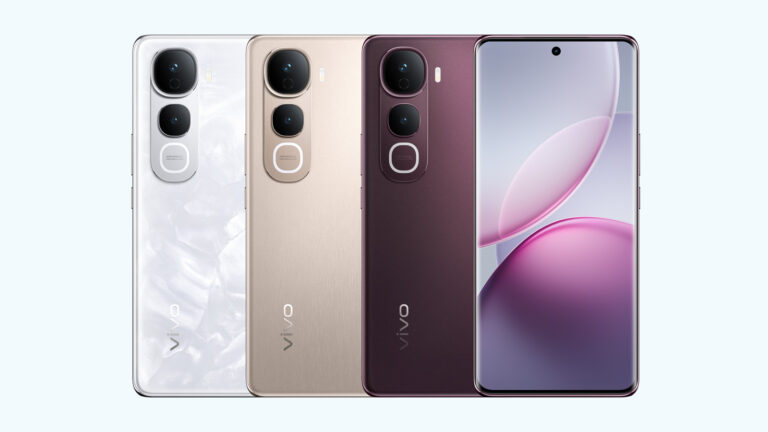The Indian Railways has updated the Tatkal ticket booking system starting July 1, 2025, to reduce misuse by agents and bots. From this date, passengers must link their Aadhaar number to their IRCTC account to book Tatkal tickets online. This move aims to make ticket booking more transparent and help genuine last-minute travellers to get a seat.

On 10 June 2025, the Ministry of Railways issued this guideline instructing all zonal railways to enforce Aadhaar-based authentication. Users will also need to complete an Aadhaar-based OTP verification process. This step will restrict unauthorised bookings made using automated tools, as well as those made by agents who set their own rates and sometimes demand up to three times the normal price for last-minute tickets.
Also read: How to quietly limit someone on Instagram without blocking, unfollowing, or causing drama
The second phase of Aadhaar OTP authentication begins on July 15. All Aadhaar-linked users will need to verify each Tatkal ticket booking by entering an OTP sent to their Aadhaar-linked mobile number. This additional verification step will help confirm that the account holder is the one making the booking.
How to Link Aadhaar with IRCTC Account
To continue booking Tatkal tickets after July 1, follow these steps to link your Aadhaar with IRCTC:
- Sign in to your IRCTC account on the official website.
- Go to ‘My Account’ and select ‘Authenticate User’.
- Enter your 12-digit Aadhaar number or Virtual ID.
- Click on ‘Verify Details’.
- You will receive an OTP on your Aadhaar-registered mobile number.
- Enter the OTP and give consent for authentication.
- A confirmation message will appear upon successful linking.
Also read: Struggling with train ticket changes? Here’s how to easily modify your name and travel date
How to Add Aadhaar-Verified Passengers to Your Master List
To streamline Tatkal bookings further, IRCTC allows users to pre-save passenger details in the ‘Master List’ with Aadhaar verification:
- Log in to your IRCTC account.
- Navigate to My Profile > Master List.
- Enter the passenger’s full name, date of birth, and gender as per Aadhaar.
- Select ‘Aadhaar Card’ as the ID proof and provide the Aadhaar number.
- Click ‘Submit’. Initially, the status will show as ‘Pending’.
- Use the ‘Check pending Aadhaar verification’ option to track the process.
- Once verified, details will auto-fill during ticket booking.
Time Restrictions for Agents Booking Tatkal Tickets
To control bulk bookings, IRCTC has introduced timing restrictions for agents:
- For AC class (1A, 2A, 3A): Agents cannot book between 10:00 AM and 10:30 AM.
- For non-AC class (SL, 2S): Agent bookings are restricted between 11:00 AM and 11:30 AM.
The Centre for Railway Information Systems (CRIS) and IRCTC will update backend systems to enforce these rules automatically. This new booking structure intends to increase availability for individual travellers and limit interference by middlemen.