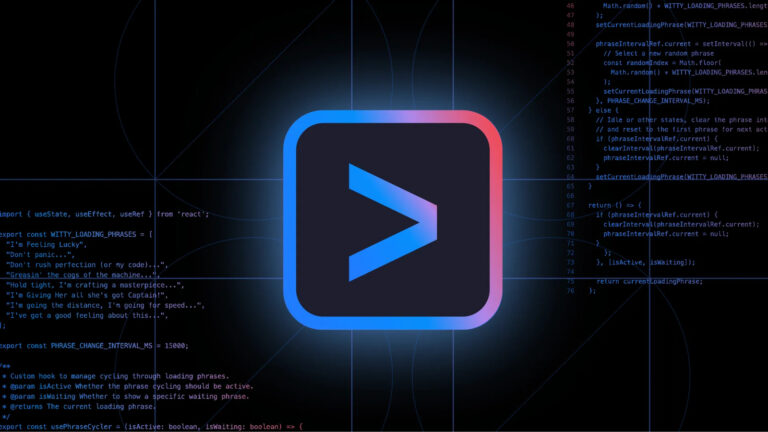WhatsApp offers several ways to help users stay connected and manage communication more efficiently. However, sometimes it gets overloaded with a flood of text messages, and we end up missing important ones that remain unread. To address this, WhatsApp has now introduced an option for users to set custom notification sounds for specific contacts, so you won’t miss any important messages and can instantly recognize who is messaging you without even looking at your phone screen. Whether you need to prioritize alerts from family, friends, or work contacts, assigning distinct tones can enhance your messaging experience and save time.

So, here we’ll guide you through the process of how to set custom notification sounds on WhatsApp for both Android and iPhone users.
Note: Keep in mind that if your device is set to ‘Do Not Disturb’ or ‘Silent Mode’, custom tones may not play. Make sure your notification settings allow sounds to be heard. Additionally, users can also tweak options like vibration settings or popup alerts to fine-tune their experience. Also, make sure to keep WhatsApp updated to access the latest features and upgrades.