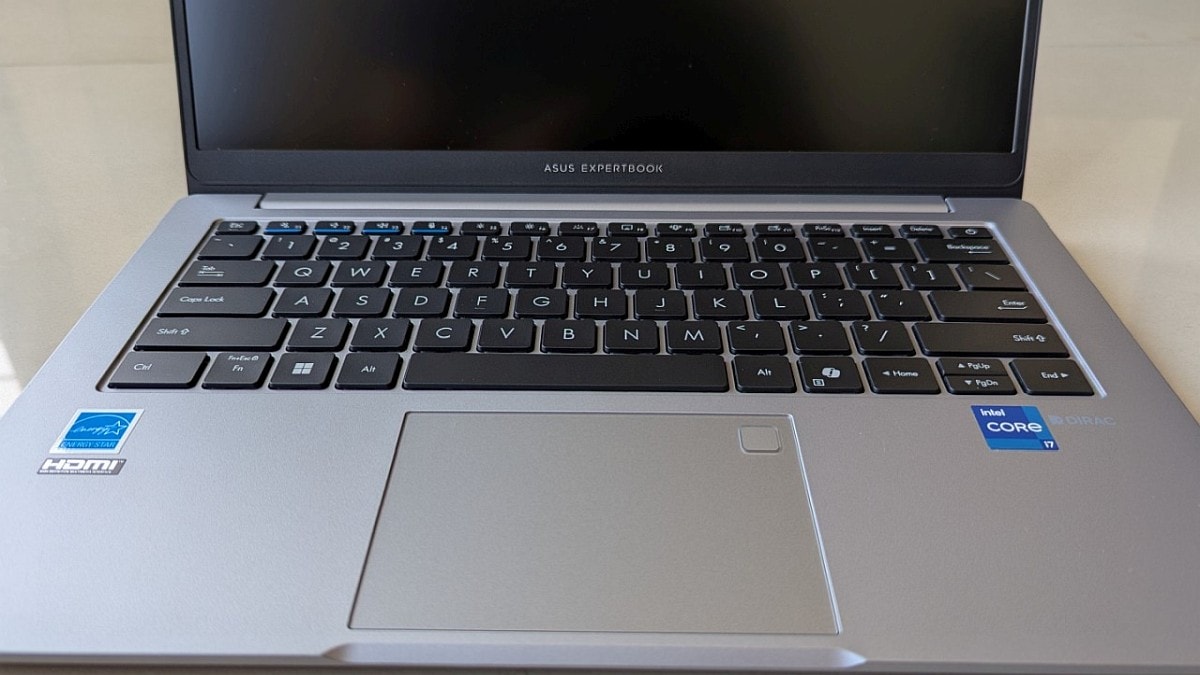We use smartphones, laptops, headphones and electronic devices every day.
However, this means daily wear and tear – not to mention all that dirt that needs to be cleaned off.
While you may not be thinking about cleaning your devices regularly, you probably should.
This, according to Logitech, the maker of keyboards, webcams and other computer devices.
“Regular cleaning and proper maintenance not only keeps your gadgets looking pristine, and wins you hygiene points, it also helps them perform better and last longer,” the company states. “In the case of devices like earbuds, the accumulated bacteria and debris may even cause health issues or discomfort.”
Here are some pointers on cleaning your tech:
Making a beginning
First, see if the device maker has laid out any guidelines you can follow.
You’ll need some cleaning equipment including
Isopropyl is a non-toxic cleaning solvent. It is both antiseptic and antibacterial.
This liquid is a favourite of many because of its lack of residue and its quick drying effects. However, be sure to wear gloves to protect your skin. Also, don’t apply it directly on the electronic item.
Instead, put it on the cleaning cloth.
While water and mild soap is good for grimy surfaces, rubbing alcohol can be used to clean the insides of a device, Alex Diaz-Kokaisl, a senior technical writer at electronics repair company iFixit, said.
“While there isn’t a hard-and-fast rule for cleaning electronics, we generally use high-concentration isopropyl alcohol (more than 90 per cent) because it evaporates quickly,” he said. “The faster a liquid evaporates, the less likely it is to affect any components that conduct electricity.”
Regardless of what you do, make sure to disconnect or turn it off before beginning the cleaning process.
Cases, plugs, covers and accessories also have to go.
When you’re using a computer, the keyboard and mouse are the things you touch the most.
These tend to get dirty fast, especially with crumbs falling between the keys. Here’s how to keep them, and your other tech equipment, clean and working well.
Cleaning your keyboard and mouse
Start by getting rid of loose debris, like crumbs and dust. iFixit recommends using a can of compressed air. Just spray it across the keyboard, ideally while holding it upside down so everything falls out.
No compressed air? Logitech says a hair dryer on the cold setting works.
Some people even use a small balloon pump.
Once the loose stuff is gone, dampen a cloth with a little water and gently wipe down your keyboard and mouse. Logitech says rubbing alcohol is also fine.
But first test it on a hidden spot first to make sure it doesn’t damage the keys or fade the letters.
Antibacterial baby wipes can work great for cleaning a mouse. According to Diaz-Kokaisl, they’re usually safe because they don’t use too much liquid and dry quickly.
Use a dry microfiber cloth to gently wipe off fingerprints. For tougher spots like food stains or sneezes, dampen the cloth with distilled water.
You can also use 50/50 mix of distilled water and vinegar. Lenovo says vinegar’s light acidity helps break down oily smudges.
Avoid using regular glass cleaners (they often contain ammonia, which can damage screens), and skip paper towels too — they can scratch.
Cleaning smartphones
Both Apple and Samsung have posted cleaning tips for iPhones and Galaxy phones.
They recommend using a soft, lint-free cloth, like the kind used for glasses, to wipe off your phone’s exterior.
Apple warns against using harsh cleaning products as they can damage the oil-repellent coating on iPhones.
That said, both Apple and Samsung say it’s safe to use a little rubbing alcohol to disinfect your phone.
Just avoid anything like bleach or hydrogen peroxide.
Cleaning earbuds and AirPods
Earbuds can build up a lot of gunk — earwax, sweat, and skin oils — so they require regular cleaning.
If yours have silicone tips, take them off first. Brands like Logitech and Bose say it’s fine to use soapy water. But Sony recommends avoiding water and wet wipes altogether, suggesting a dry cloth instead to prevent wear.
Use a cotton swab to gently clean the earbud nozzles.
For Apple AirPods, there’s a more detailed routine:
You’ll need a child’s toothbrush, two small cups, a paper towel, distilled water, and micellar water (usually used for skincare).
Dip the toothbrush in micellar water and gently scrub the mesh parts of the AirPods. Blot dry with the paper towel.
Do this twice, then repeat the process with distilled water to rinse off any residue.
Let them air dry for at least two hours.
To clean the outer parts, use a damp cloth. And don’t forget the charging case — brush out any debris and wipe it down with a dry or slightly damp cloth (isopropyl alcohol is fine if needed).
Over-the-ear headphones
Bose recommends wiping them down weekly, especially after workouts. Remove the ear pads and clean them with a cloth dampened with soapy water. This helps remove dirt and bacteria that hide in the crevices.
With inputs from Associated Press