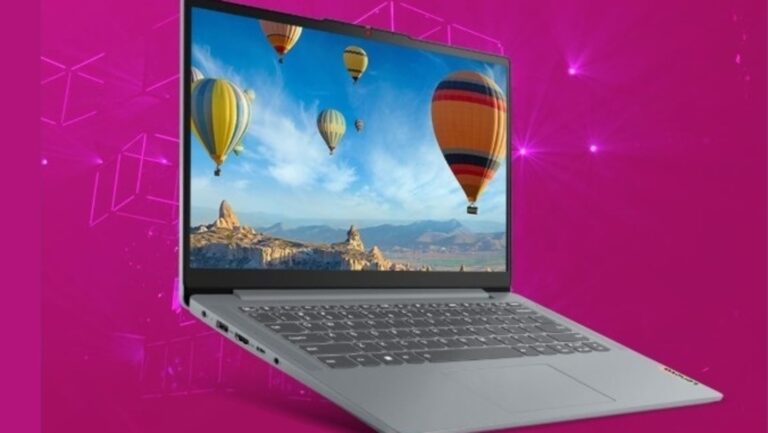Your inbox often fills with unwanted emails, and many messages end with a familiar phrase: “Click here to unsubscribe.” But cybersecurity experts now warn that hitting that unsubscribe button might not be as safe as you think. In some cases, clicking the link could expose you to new online threats.

When you click an unsubscribe link, you leave the protected environment of your email client and enter the open web, said Keanini, a cybersecurity expert, to The Wall Street Journal. This transition can put you at risk, as some unsubscribe links lead to malicious websites. According to DNSFilter, about one in every 644 clicks on unsubscribe links directs users to harmful sites.
Also read: How to quietly limit someone on Instagram without blocking, unfollowing, or causing drama
One common danger is that attackers use unsubscribe clicks to confirm whether your email address is active. Michael Bargury, CTO of AI security firm Zenity, explains to The Wall Street Journal that clicking the link tells spammers you are a real person who engages with emails. While this might not cause immediate damage, it can make you a bigger target for future scams.
Once attackers verify your email address, they may start gathering information on you to attempt scams or extortion through social engineering, warns Charles Henderson, executive VP of cybersecurity services at Coalfire, The Wall Street Journal reported. Another risk is that some unsubscribe links redirect users to fake websites designed to steal login details or install malware.
Also read: How to easily compress data on your iPad to save storage space
Fake Sites May Steal Data or Install Malware
“If the site asks for your password to unsubscribe, don’t provide it,” Bargury advises. Instead, he recommends opening a new browser window and manually visiting the sender’s official website to adjust email settings.
Some legitimate companies send users to pages requiring email re-entry for unsubscribing. Henderson explains this happens because some unsubscribe systems use a single generic link for all recipients, not personalised links. Still, he advises against clicking unsubscribe links from unknown senders. “If you don’t trust the source, why trust their unsubscribe link?” he says.
Also read: 5 easy ways to improve your internet connectivity while waiting for Starlink in India
Though malware infection via unsubscribe links is possible, Henderson notes it’s an unlikely method for attackers. To succeed, hackers must exploit specific browser vulnerabilities and target users who click those fake links.
Safer Alternatives to Unsubscribe Links
Experts agree that using “list-unsubscribe headers”, buttons in email headers provided by many email services, is a safer way to opt out. These links don’t lead you to external websites, which reduces the risk.
If no safe unsubscribe option appears, the best approach is to mark the email as spam or create a filter that sends those messages directly to your spam folder. Another tip is to use disposable or dedicated email addresses for sign-ups. By creating separate addresses for different services so you can disable them if spam becomes a problem.
Apple’s “Hide My Email” feature and similar browser extensions offer another privacy layer by generating random forwarding addresses, which helps users keep their real inboxes private while signing up for online offers.