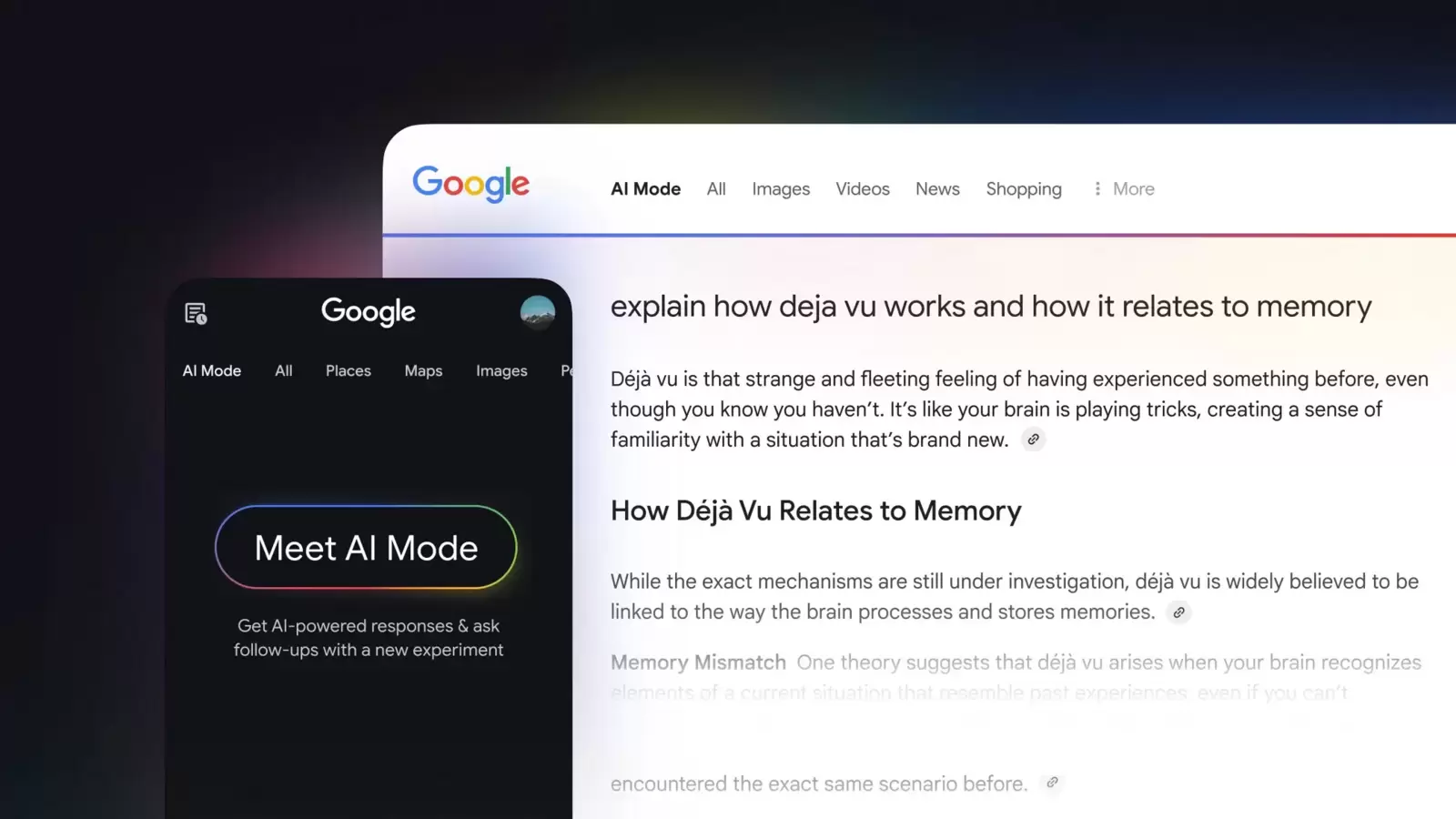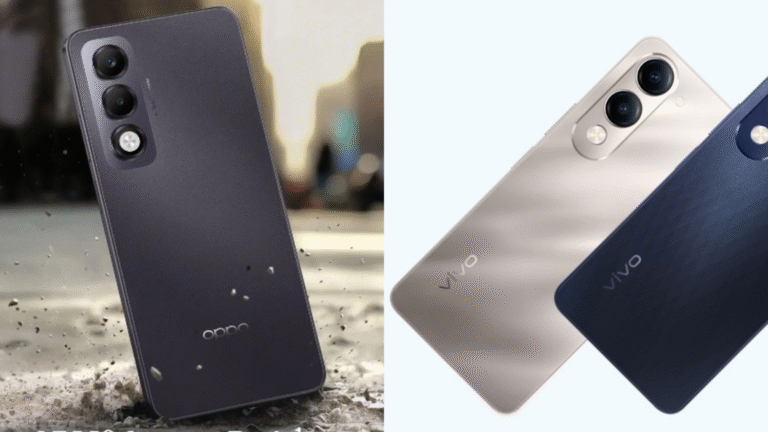Google first introduced the AI Mode as an experiment to users in the US, and now the company has finally started the rollout of AI Mode to India as a part of a labs experiment in English. For the uninitiated, the AI Mode allows you to ask multi-layered questions, and then the AI kicks in with its reasoning capabilities to provide you with details and then subsequent links you can explore.

AI Mode comes to India: Details
Google says that the AI Mode is using a custom variant of Gemini 2.5, its latest large language model family. The key area where the AI mode makes a difference compared to traditional search is the fact that it allows a user to ask longer, more complex questions that have a lot of nuance.
If you think about it, this is something that typically takes normal users multiple searches and multiple tries on Google search before they are able to come across various pieces of information. But AI mode makes this easier.
Google also lists the kind of questions you could ask. The AI Mode allows for multi-layered queries such as: “My kids are 4 and 7 and have lots of energy. Suggest creative ways to get them active and moving indoors, especially on hot days, without needing a lot of space or expensive toys.”
So, if you look at Google’s example closely, there are a lot of details, including mentioning the temperature of the day, whether they require a lot of space or not, and the desire for them to be active, which suggests that you can actually build a lot of nuance into your questions.
MOBILE FINDER: iPhone 16 LATEST Price, Specs And More
You can also use your voice or a photo to search
Google admits that more people use Google Lens in India than in any other country worldwide, and that voice and visual search are some of the most popular in the country. This is why it is bringing the ability to search using your voice and photos. You can ask AI Mode questions using your voice by tapping the microphone icon and then asking your query.
Furthermore, Google has integrated Lens capabilities into AI Mode. For this, you can simply open the Google app on Android or iOS, click a photo, and then ask what a certain object is, along with other details. Google gives the example of a plant, where you can ask what the plant is, how to repot it, take care of it, and more. You can also ask follow-up questions, and AI mode will remember the context.
Google also acknowledges that AI Mode can get things wrong, and there are instances where Google is not very confident with some queries. In these situations, Google populates the AI results with web search results as well.