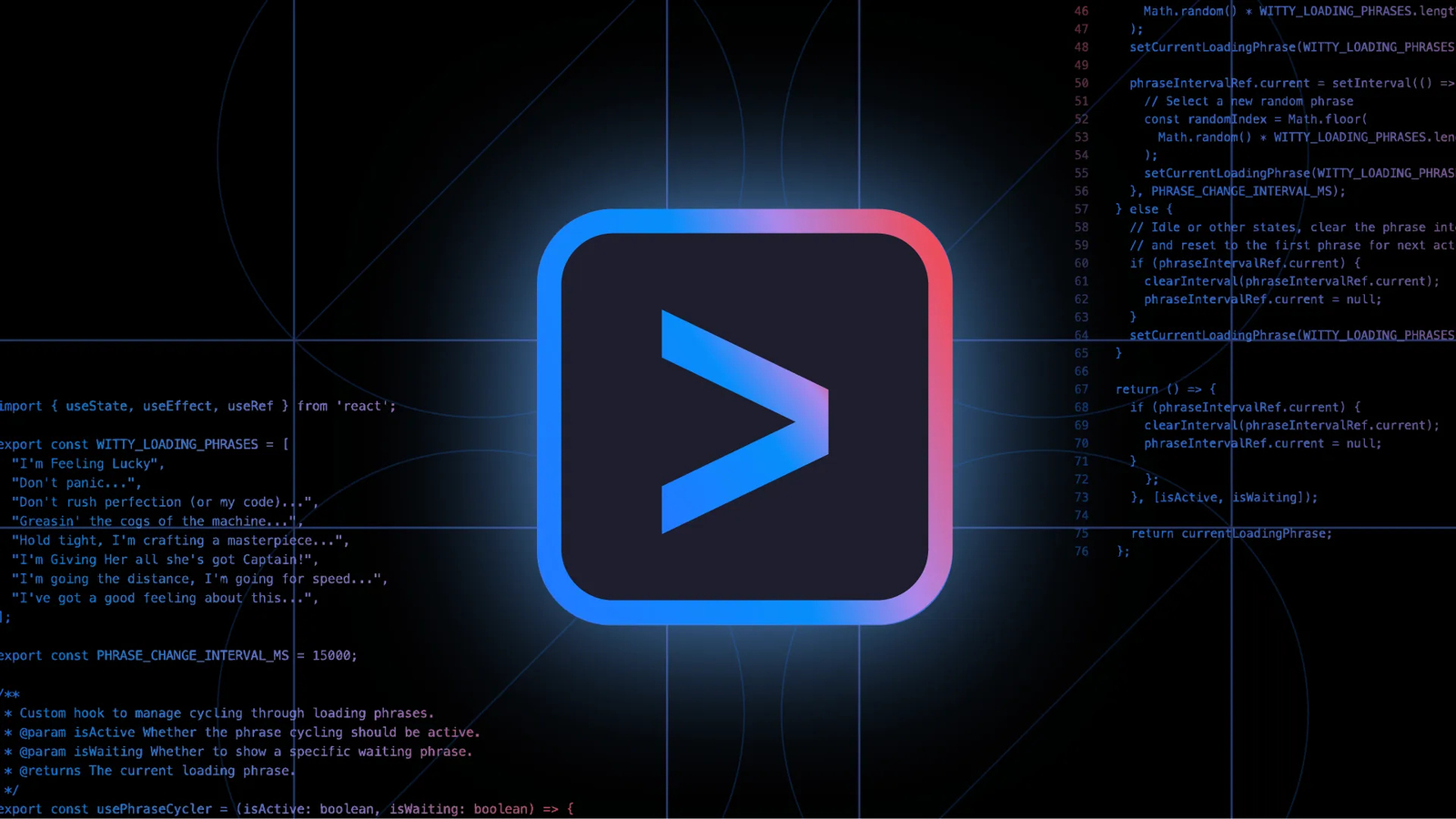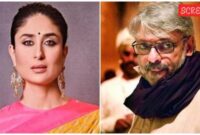Jun 26, 2025 06:59 PM IST
Google’s new Gemini CLI brings AI-powered coding, debugging, automation and cloud management right to the command line, boosting developer productivity.
Google has launched Gemini CLI, an open-source AI-powered command line interface to revolutionise how developers interact with terminals. By integrating Gemini access directly into the terminal, Gemini CLI can streamline coding, debugging, automation and cloud operations through natural language commands.

What is Gemini CLI?
Gemini CLI is an open-source project by Google available on GitHub, offering an intelligent AI assistant right into the terminal. It uses the capabilities of Google’s Gemini AI models to help users code, debug, manage files, automate tasks and interact with Google Cloud services just with simple conversational prompts.
Key features of Gemini CLI
- AI-Powered coding and debugging: Gemini CLI can easily generate and debug code snippets. It can also answer technical questions and even help with complex tasks like code migration using natural conversational prompts.
- Integrate Google search: Google’s new CLI can fetch real-time documentation and web results. This helps the developer to access relevant information without moving away from the terminal.
- Cloud operations: Users can deploy applications, manage resources and configure the cloud environment right from the command line.
- Automate tasks: Gemini CLI can automate repetitive tasks and run scripts automatically.
- Customisable: It is highly customisable for both individual uses and team workflows because it is open source and built on the Model Context Protocol (MCP).
- Free access: The tool is free to use for developers, offering generous usage limits in the preview phase. It offers up to 60 model requests per minute and 1000 requests per day.
How can Gemini CLI be used?
- Daily coding tasks like writing, reviewing and debugging code can be done easily, and it can answer technical questions.
- It can help deploy an application to Google Cloud Run or App Engine. It can manage virtual machines, databases and other resources with simple commands.
- With web search and AI integration, it can quickly search for documentation or troubleshoot errors.
Gemini CLI is a big leap in developer productivity, merging the terminal’s flexibility with Artificial Intelligence. By making advanced coding, automation and cloud management accessible and free, Google is setting a new standard for what command line tools can achieve.