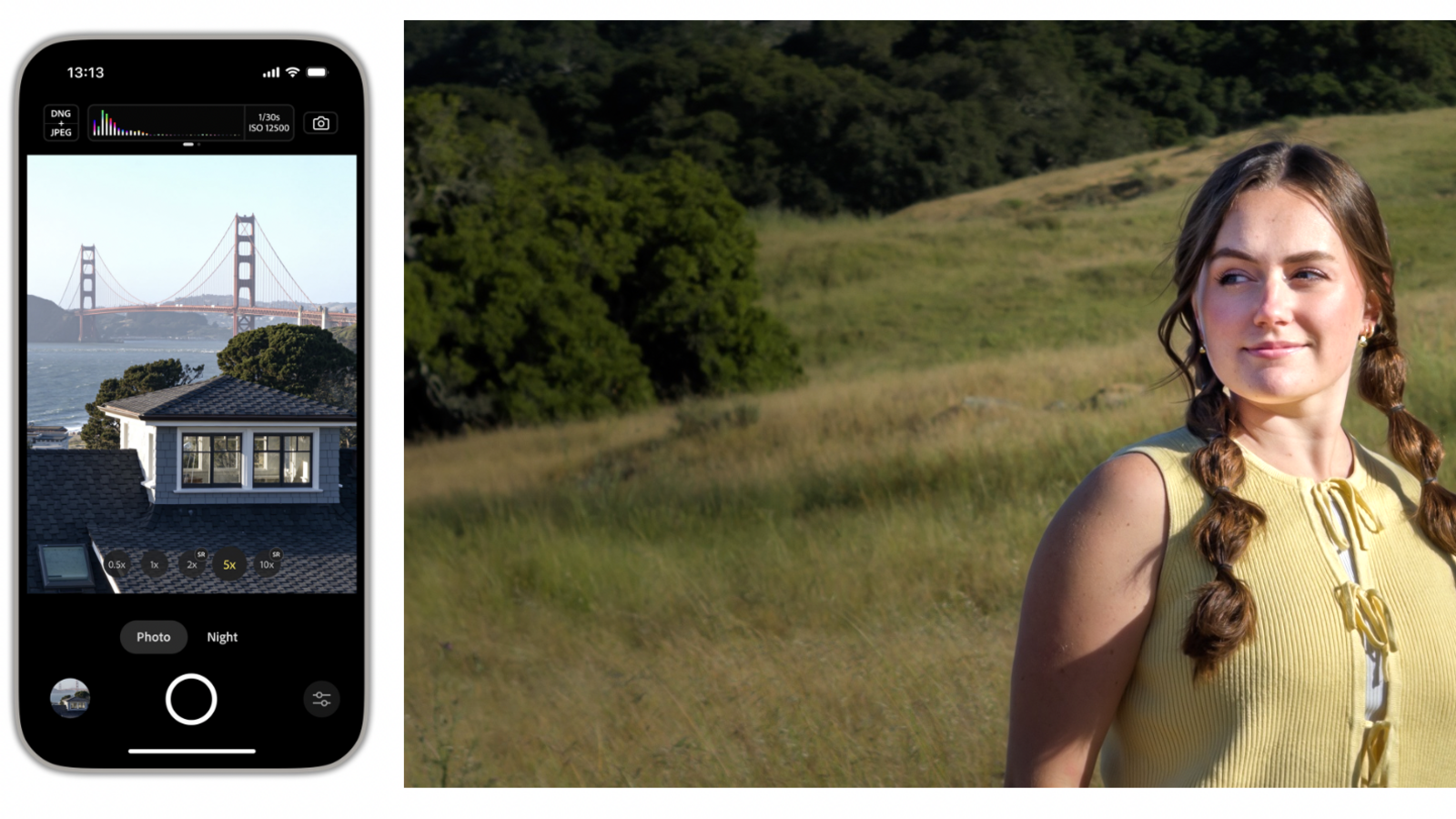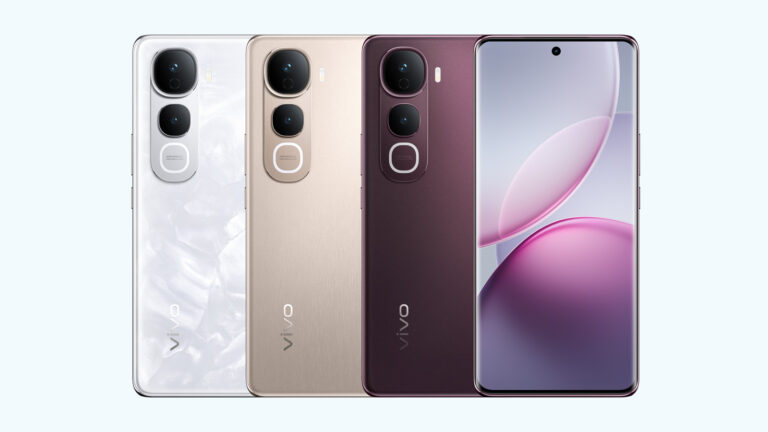Adobe has released Project Indigo, a free experimental camera app to bring computational photography to iPhones. This app is created by Adobe’s Nextcam team, including Marc Levoy and Florian Kainz. Both of them are known for their work on Pixel Camera’s computational photography features. The app is a work in progress and is available on the App Store to download.

What is Project Indigo?
Project Indigo brings computational imaging techniques to smartphone photography by combining them with traditional camera controls. Unlike a stock smartphone camera app that captures a single photo, the Indigo app captures up to 32 underexposed frames per photo. The app then uses computational photography to align these frames to create images with significantly lower noise, higher dynamic range and natural photos.
To maintain the natural aesthetics of a photo, this app uses subtle, globally tuned image processing rather than aggressive enhancements. The app supports both JPEG and RAW formats to give photographers the flexibility to extensively edit the photos while retaining the low noise and an improved dynamic range.
How to use Project Indigo on your iPhone?
The Project Indigo app is available on the Apple App Store and is compatible with iPhone Pro and Pro Max models starting from the iPhone 12 series. And for non-pro models, it supports iPhone 14 and onward. For the next experience, Adobe recommends using the iPhone 15 Pro or a new model due to the app’s heavy processing requirements.
It offers a very simple camera user interface, Photo and Night mode, with all the controls including shutter speed, ISO, white balance and focus, similar to a professional DSLR camera. The app is also seamlessly integrated with the Lightroom mobile app. This allows the users to export images directly to the Lightroom app to adjust the colours and tone. An early access setting lets the user use Project Indigo as a camera app inside the Lightroom app.
Project Indigo availability
Project Indigo is available only on iOS devices, and it’s free to use without any signup needed. Adobe plans to make the apps available for Android in the future. The roadmap also includes bringing more photography modes like portrait, panorama, video and advanced exposure. Adobe is also planning to introduce tone presets and looks to give more creative control to the users.