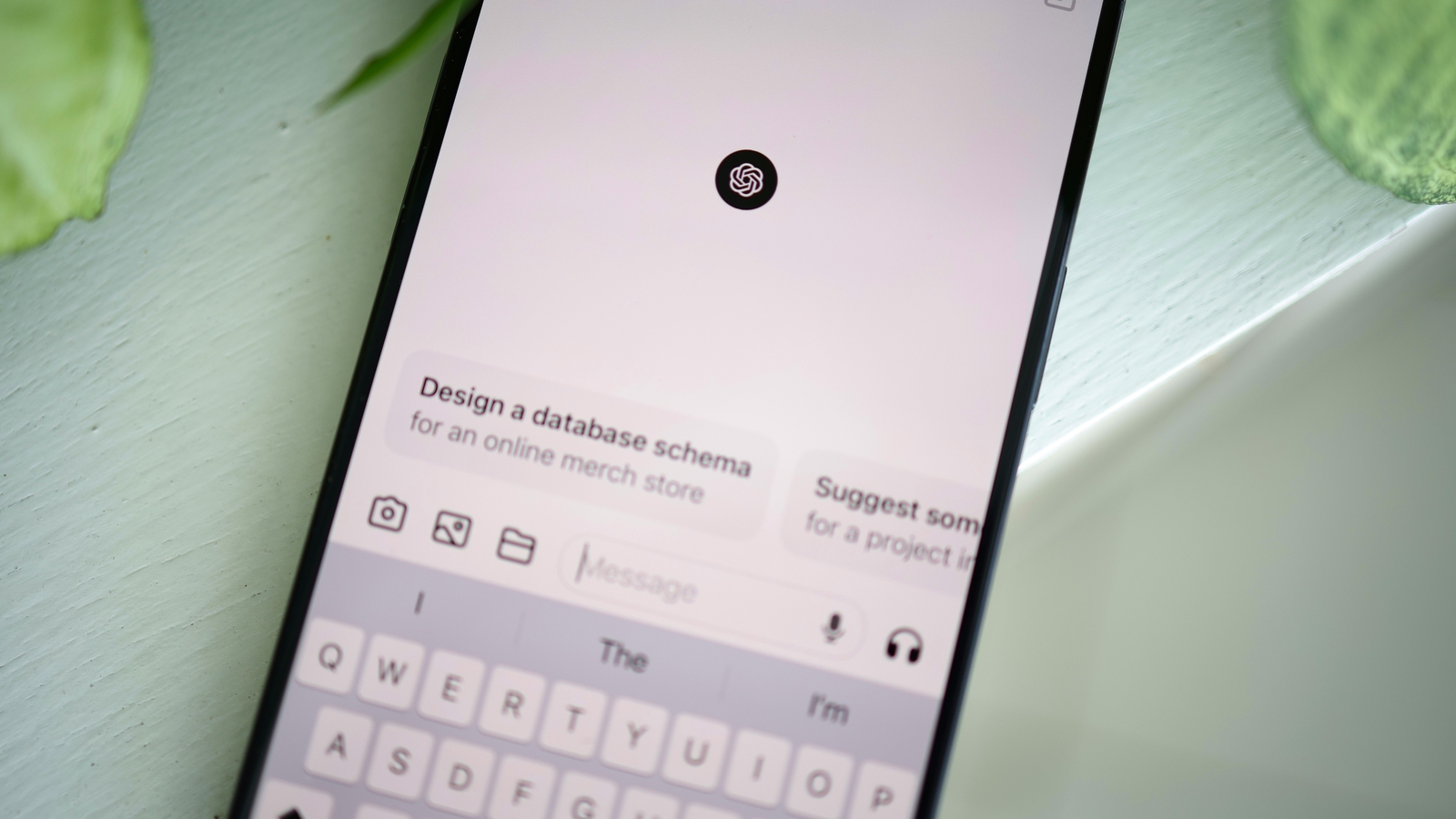If using ChatGPT sometimes feels like chatting with someone who listens but never really remembers you, you’re not alone. The good news? Recent memory updates mean you can now shape ChatGPT into a genuinely attentive assistant: one that remembers what matters and adapts to your style. Here are five simple ways to make that happen.

Share what matters most
It’s important to let ChatGPT know what actually shapes your conversations. For example, if you’re a teacher who prefers things short and sharp, or a business owner who wants actionable advice, mention it early on. If you’ve got ongoing projects or niche interests, weave them in as you chat. With improved memory, especially for Plus and Pro users, ChatGPT starts picking up on these cues and responding in ways that feel more tailored to you.
Give feedback as you go
ChatGPT gets better when you guide it in real time. If you liked how it summed up your last meeting, say so. If you want more detail or a different format, mention it right then. These nudges help the AI fine-tune its responses, much like steering a new colleague in the right direction. Be specific – “give me bullet points next time” works better than just “make it better.”
Let your interests unfold naturally
There’s no need to spill everything at once. Let your interests and quirks come up as they become relevant. Planning a trip? Share your travel style when it matters. If your hobbies change, update ChatGPT along the way if you’re using the tool to help you with these hobbies or to create a plan. This helps keep the conversation natural and ensures the AI doesn’t get bogged down by irrelevant details.
Take charge of memory settings
Spend a moment exploring ChatGPT’s memory controls. You can add, edit, or wipe what it remembers about you – or even turn memory off for a fresh start. For details that matter, like your job, preferred tone, or recurring topics, add them directly to the memory section. This way, ChatGPT keeps your essentials in mind across sessions. Check in now and then to update what it remembers, especially if your situation changes.
Set boundaries and privacy preferences
You’re in control of what ChatGPT remembers or ignores. If there are topics you want to keep private, or areas where you don’t want suggestions, just say so. Treat it like any new acquaintance: set clear boundaries, and the conversation will feel more comfortable. Remember, you can always use Temporary Chat or clear your memory for a clean slate.
Treat ChatGPT less like a search engine and more like a new colleague. Share what matters, give feedback, let your interests surface naturally, use the memory tools, and set your boundaries. Before long, your chats will feel less like instructions to a machine and more like a conversation with someone who actually gets you.