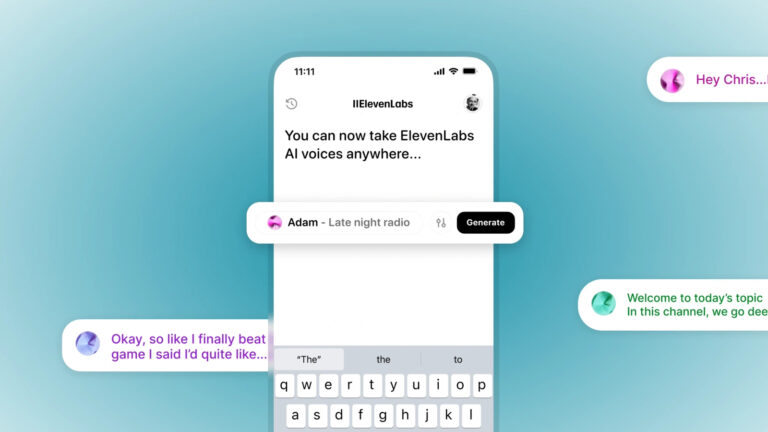Google’s Gemini just got a practical update that might actually make your day smoother. At I/O 2025, Google rolled out Scheduled Actions, a feature that lets you tell Gemini to handle certain tasks for you at a specific time or on a regular basis. It is not about fancy AI tricks, but more about getting the basics done without you having to remember everything.

Four ways to use scheduled actions
1. Get your email summary every morning
If you dread opening your inbox, this one is for you. Just ask Gemini to send you a summary of your unread emails every morning. You can even tell it to highlight messages from your boss or skip those endless newsletters. It is a small change, but it means you can start your day with a clear idea of what needs attention.
2. Weekly plans from your calendar
Gemini can pull together all your calendar events for the week and give you a neat summary. If you have appointments in different parts of the city, it will add up the travel time using Google Maps. This way, you can see your week at a glance and plan better without flipping between apps.
3. Answers when you need them
Sometimes you want to know something as soon as it happens, like who won the latest Grammy for best album or when a new review for your favourite game drops. You can set Gemini to check and send you the answer after the event is over. It is a simple way to stay updated without having to search yourself.
4. Regular reminders and searches
If you are looking for a new flat or following cricket scores, you can ask Gemini to check for updates every week and send you a summary. Right now, it is good for basic routines, but Google is hinting that more powerful options are on the way.
What you should know before trying it
- Scheduled Actions is only for paid users, so you will need a Google AI Pro or Ultra subscription.
- You can schedule up to 10 actions at a time, whether they are one-off or repeating.
- If you set a location-based task, Gemini will use the location from when you created the task, even if you move later.
You can see your scheduled tasks in the Gemini app by tapping your profile and going to Settings. From there, you can pause, delete, or cancel any task you want.
Right now, Scheduled Actions is best for simple things like email summaries, weekly planning, or getting updates on events. It is not perfect, sometimes Gemini might skip a task, but a quick follow-up usually sorts it out. For those who already use Gemini, this new feature is worth a try, especially if you are looking to cut down on daily clutter and let your phone handle some of the load.